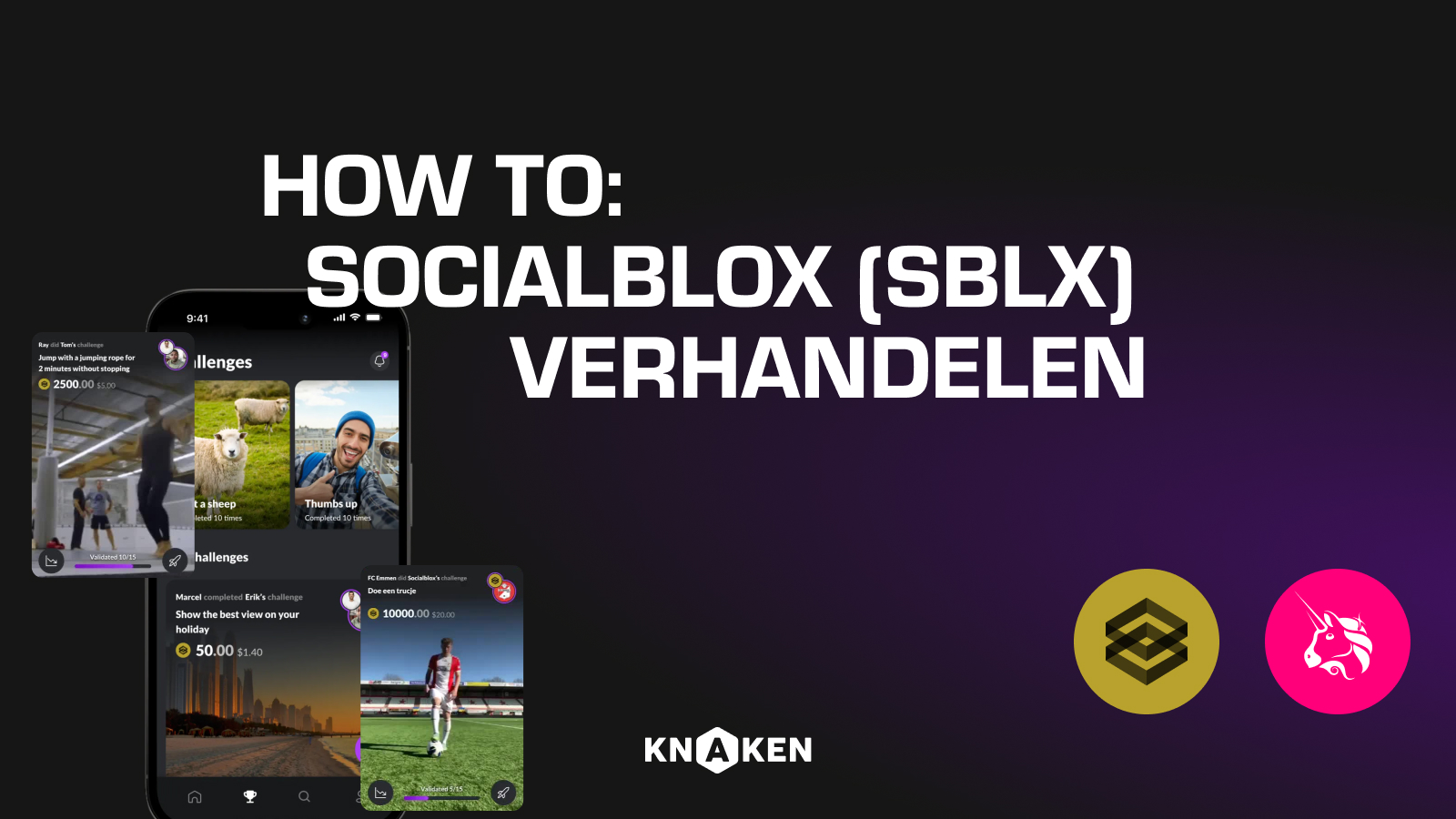How to: Trade SocialBlox (SBLX)
First of all, it is important to understand that SocialBlox is an app where you can use the SBLX token for challenges. You can download this app in the App Store or Google Play Store. You can transfer the SBLX token from Knaken to your account in the SocialBlox app.
If you want to sell SBLX, you can currently only do so via Uniswap (a DEX).
SocialBlox is currently looking for a better solution, so this may change in the near future. For more information, you can contact the project itself. They have a close-knit community and are easily reachable via their telegram channel.
Below are instructions for trading SBLX via Uniswap:
Note: Using Uniswap is quite expensive due to high Ethereum network fees at the moment. Expect to spend at least 10 euros on "gas fee" for the following actions.
- Create a crypto wallet like MetaMask. Verify this external wallet with Knaken. Here you can find the instructions on how to do that.
- Now send SBLX to your external wallet. In the Knaken app, find the "send" button under SBLX and then select your external wallet address as the recipient address. Choose “Ethereum” as the network.
- Make sure you also have enough ETH in this wallet to pay for future transaction fees. If you don't have any, you can also send ETH from Knaken to this wallet.
- Wait until the SBLX coin is transferred to your external wallet via the Ethereum network. This may take some time depending on network traffic.
- Open the MetaMask wallet on your computer or smartphone. If you don’t see the SBLX Coin in MetaMask by default, you need to add it manually. Read more about that here.
- Open the Uniswap app and connect your wallet. Here you can swap the SBLX token for ETH.
- Once successful, you can transfer the amount of ETH back to your Knaken account. For this, use a general deposit address that you can find under Ethereum deposit. This is the Knaken receiving address that you will find: 0xd8b81f965ea9348e2013d9cc5cc7e942d33c9006
- Choose "send" in MetaMask and enter the above address as the recipient address.
Within half an hour, you will find the ETH balance back in your Knaken account, and you can sell it for euros if desired.
Discover more blogs ALL COINS
ALL COINS
 Bitcoin
Bitcoin
 Ethereum
Ethereum
 Tether
Tether
 BNB
BNB
 Solana
Solana
 USD Coin
USD Coin
 XRP
XRP
 Dogecoin
Dogecoin
 Tron
Tron
 Cardano
Cardano
 Avalanche
Avalanche
 Shiba Inu
Shiba Inu
 Polkadot
Polkadot
 Chainlink
Chainlink
 Bitcoin Cash
Bitcoin Cash
 Dai
Dai
 Litecoin
Litecoin
 NEAR Protocol
NEAR Protocol
 Uniswap
Uniswap
 Internet Computer
Internet Computer
 Pepe
Pepe
 Aptos
Aptos
 Fetch.ai
Fetch.ai
 Stellar Lumens
Stellar Lumens
 Ethereum Classic
Ethereum Classic
 Sui
Sui
 Stacks
Stacks
 Filecoin
Filecoin
 Aave
Aave
 Immutable X
Immutable X
 Render
Render
 Hedera
Hedera
 Arbitrum
Arbitrum
 Polygon
Polygon
 VeChain
VeChain
 Injective Protocol
Injective Protocol
 Cosmos
Cosmos
 Maker
Maker
 The Graph
The Graph
 THORChain
THORChain
 Fantom
Fantom
 Algorand
Algorand
 JasmyCoin
JasmyCoin
 Lido DAO
Lido DAO
 Ondo
Ondo
 Flow
Flow
 BitTorrent-New
BitTorrent-New
 Mantra
Mantra
 EOS
EOS
 Quant
Quant
 Flare
Flare
 Elrond
Elrond
 Axie Infinity
Axie Infinity
 Tezos
Tezos
 Gala Games
Gala Games
 Akash Network
Akash Network
 The Sandbox
The Sandbox
 dYdX
dYdX
 Ethereum Name Service
Ethereum Name Service
 Decentraland
Decentraland
 PAX Gold
PAX Gold
 Mina
Mina
 Chiliz
Chiliz
 Synthetix
Synthetix
 ApeCoin
ApeCoin
 Raydium
Raydium
 Livepeer
Livepeer
 Gnosis
Gnosis
 Compound
Compound
 1inch
1inch
 Curve
Curve
 Kava
Kava
 Blur
Blur
 Kusama
Kusama
 STEPN
STEPN
 Aragon
Aragon
 Siacoin
Siacoin
 Basic Attention Token
Basic Attention Token
 0x
0x
 Enjin
Enjin
 Terra Classic
Terra Classic
 GRN
GRN
 Qtum
Qtum
 Ankr
Ankr
 GMX
GMX
 Convex Finance
Convex Finance
 Mask Network
Mask Network
 UMA
UMA
 Loopring
Loopring
 Audius
Audius
 Band Protocol
Band Protocol
 SushiSwap
SushiSwap
 Chromia
Chromia
 Moonbeam
Moonbeam
 COTI
COTI
 Yield Guild Games
Yield Guild Games
 Storj
Storj
 ICON
ICON
 Nano
Nano
 Lisk
Lisk
 Balancer
Balancer
 Cartesi
Cartesi
 Powerledger
Powerledger
 Keep Network
Keep Network
 Orca
Orca
 LCX
LCX
 Moonriver
Moonriver
 Phala
Phala
 Kyber Network
Kyber Network
 Request
Request
 Spell Token
Spell Token
 Dent
Dent
 Orchid
Orchid
 Acala
Acala
 Covalent
Covalent
 My Neighbor Alice
My Neighbor Alice
 LimeWire
LimeWire
 Bancor
Bancor
 Origin Protocol
Origin Protocol
 Kin
Kin
 Alien Worlds
Alien Worlds
 Aavegotchi
Aavegotchi
 Energy Web Token
Energy Web Token
 Enzyme
Enzyme
 Rarible
Rarible
 Perpetual Protocol
Perpetual Protocol
 Ren
Ren
 Bonfida
Bonfida
 Alchemix
Alchemix
 OmiseGO
OmiseGO
 Star Atlas
Star Atlas
 Green Satoshi Token
Green Satoshi Token
 Barnbridge
Barnbridge
 Mango
Mango
 Step Finance
Step Finance
 Shiden
Shiden
 Serum
Serum
 KILT
KILT
 Covalent
Covalent
 Mirror Protocol
Mirror Protocol
 Oxygen
Oxygen
 Ocean Protocol
Ocean Protocol
 BitDAO
BitDAO
 Songbird
Songbird
 Planq
Planq
 Saber
Saber
 Kintsugi
Kintsugi
 TerraUSD
TerraUSD
 Terra 2.0
Terra 2.0
 Tether EURt
Tether EURt
 Tether Gold
Tether Gold
 Florin
Florin
 Bobcoin
Bobcoin
 Crbcoin
Crbcoin
 EDMC Network
EDMC Network
 SocialBlox
SocialBlox